Ubuntu
- Ubuntu is a complete Linux operating system, freely available with both community and professional support.
- Ubuntu will always be free of charge, and there is no extra fee for the “enterprise edition”, we make our very best work available to everyone on the same Free terms
- The main Feature of ubuntu IS GUI. all the developers are not aware with cli.
- The system admin will work on cli.but all the developers need GUI.so most of the developers using UBUNTU.
- But the point is aws provides cli version of UBUNTU. so devlopers are affected and have working with trouble.
- So here i am going to explain how to install GUI Package on UBUNTU 18 version.
1. First update your server
sudo apt-get update -y
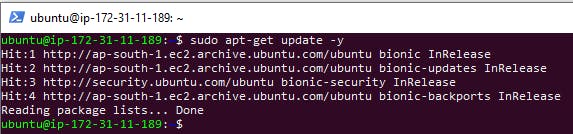
2. Then install lxde package
sudo apt-get install lxde -y
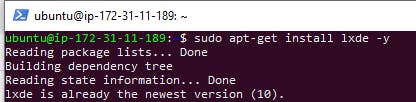
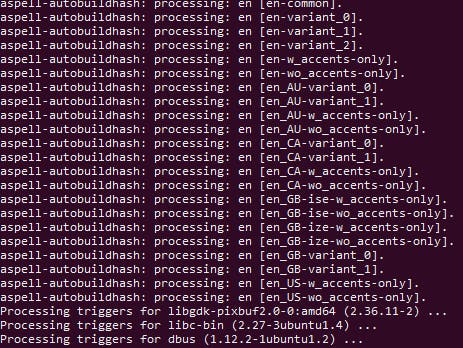
3. Then install xrdp package.
sudo apt-get install xrdp -y
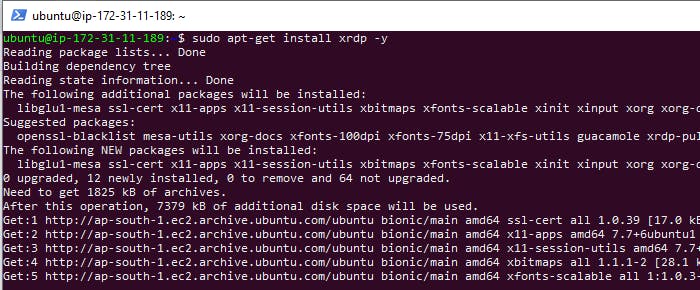
4. Set password for default user ubuntu
sudo passwd ubuntu
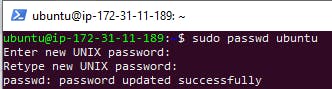
5. Then edit the ssh configuration file to enable password authentication.
sudo vi /etc/ssh/sshd_config
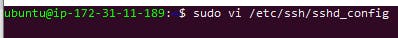
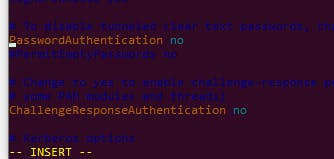 in the configuration file change password authentication no to yes
in the configuration file change password authentication no to yes
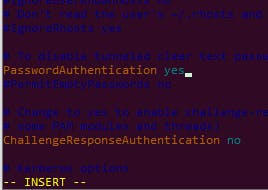
6. Restart ssh service
sudo service ssh restart
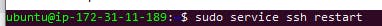
configuration part is over.
Now connect your aws ubuntu server using rdp client.
Connect to server via RDP
1.enter the ubuntu aws ec2 server ip in RDP app.
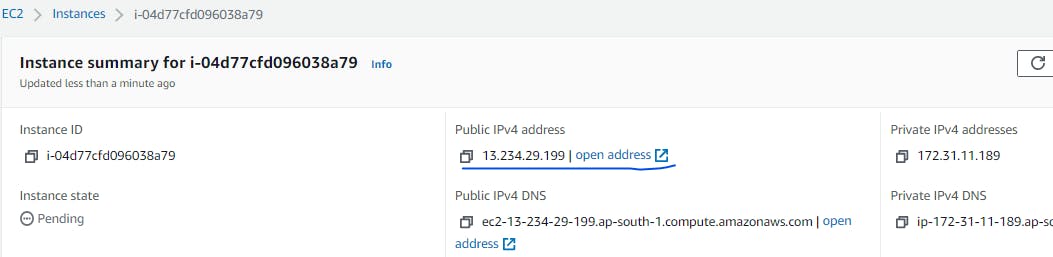
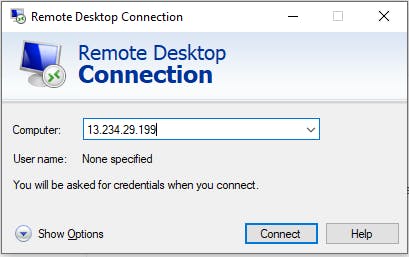 connect now.
connect now.
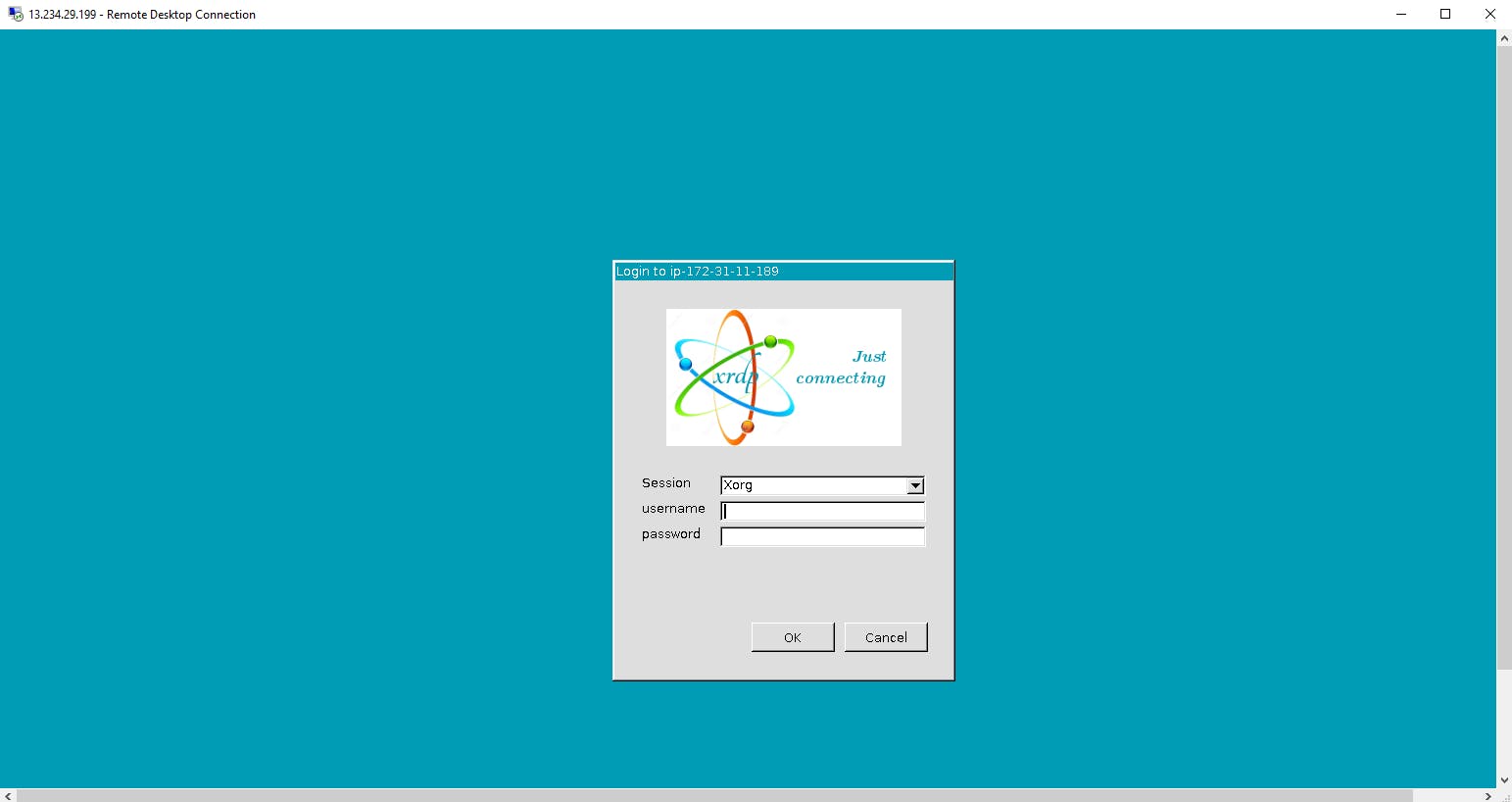
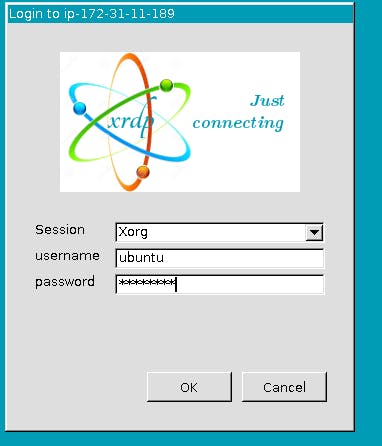 2. Enter the username ubuntu
and enter the password you previously set.
2. Enter the username ubuntu
and enter the password you previously set.
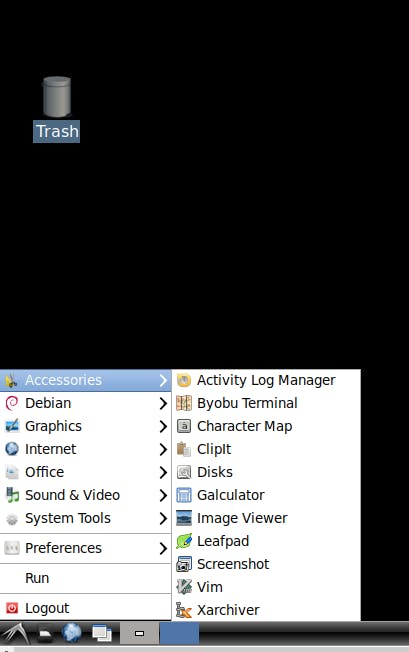
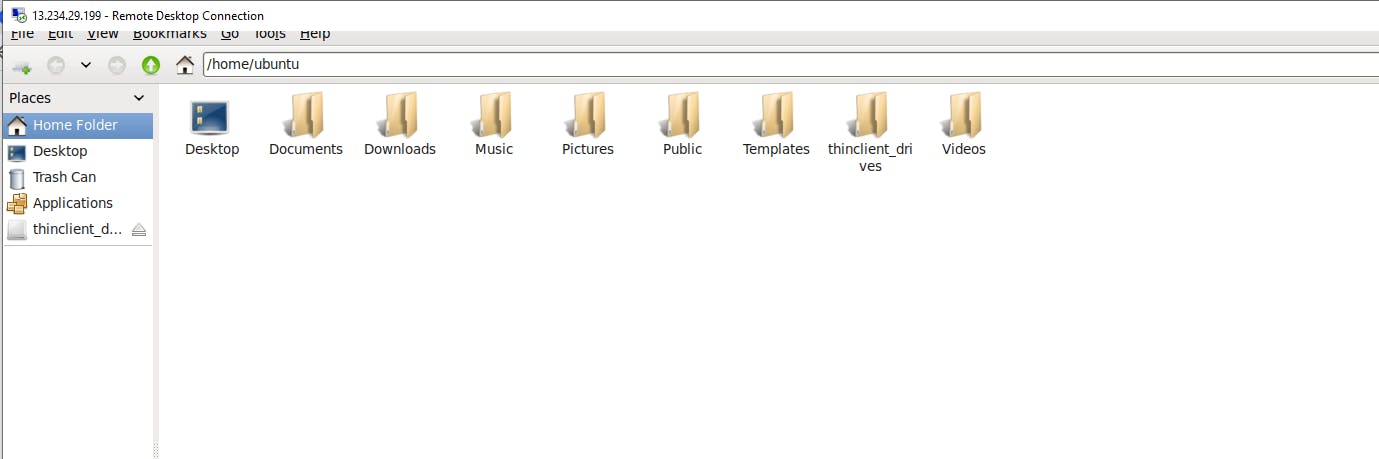
Yee .. we have succefully installed GUI package for ubuntu and configure it.

