Amazon web services have both GUI and CLI methods for user access.
- Web console is GUI mode all of using and well known method.
- CLI is the most useful and best way to simplify our work on AWS. We can simple run the scripts to manage our AWS resources using AWS CLI
Here i am going to explain the below things.
- Install AWS CLI
- Create IAM User and get credentials
- Configure our AWS account using credentials
- Verify the AWS CLi configuration
- Update or modify our AWS Webconsole password via AWS CLI
1.Insatll and configure AWS Cli
msiexec.exe /i https://awscli.amazonaws.com/AWSCLIV2.msi
To verify your installation check the aws version command
aws --version

2. Create IAM User and get credentials
- Open IAM Console And Add user
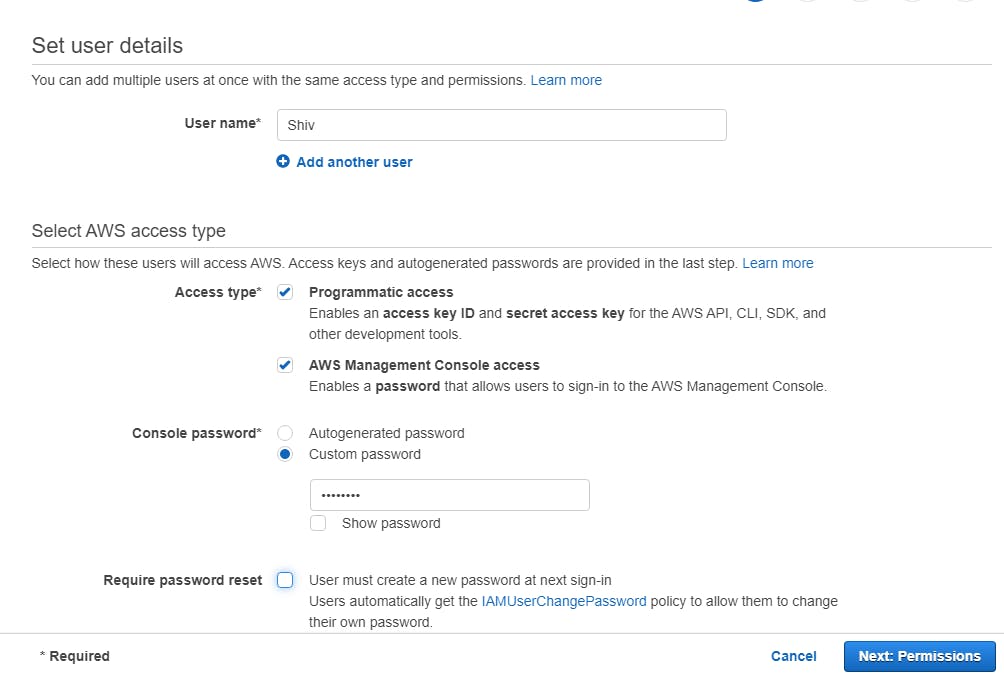
- Provide the appropriate rights to the user
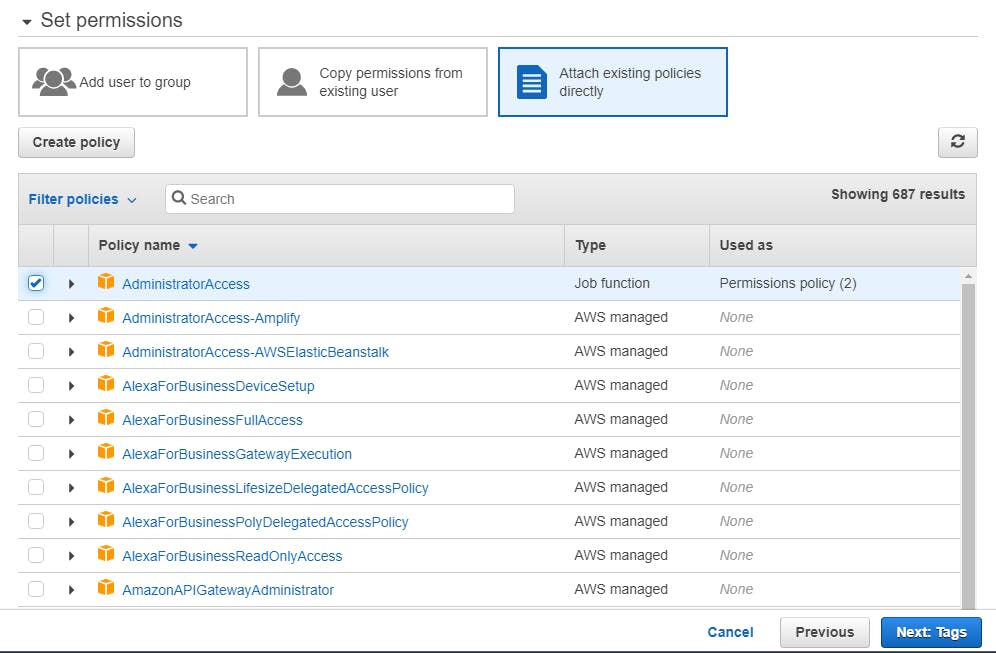
- After create the user download the security credentials(Access Key ID ,Secret access key)
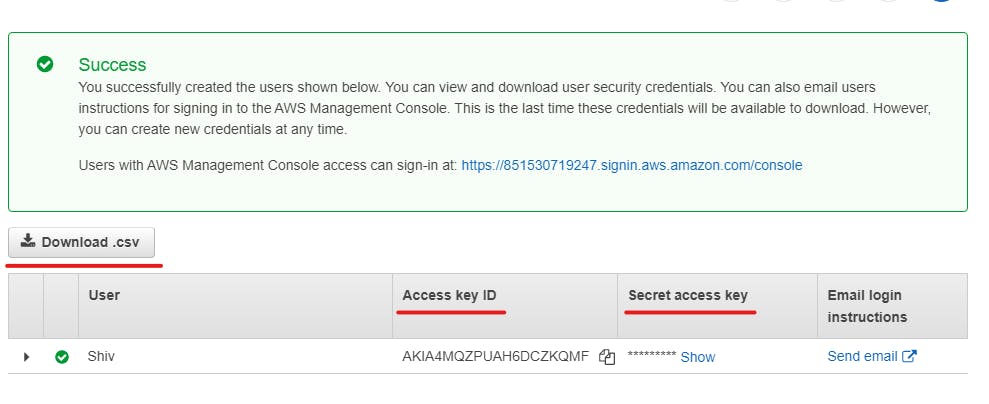
3. Configure our AWS account using credentials
- Now we are going to configure our IAM user in our local pc using aws configure command
aws configure
- Now its asking Access Key ID ,Secret access key,Default region and out put file format. just enter your values
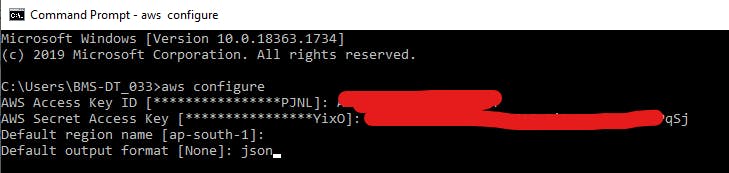
4. Verify the AWS CLi configuration
- To verify your IAM configuration is working execute the below command.
aws s3 ls
- If you have any bucket on S3 it display the list of buckets you have.
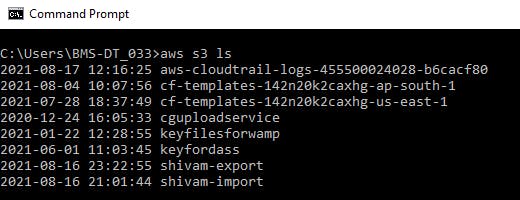
5. Update or modify our AWS Web Console password via AWS CLI
Syntax: aws iam update-login-profile --user-name (your iam user name) --password (your IAM new password)
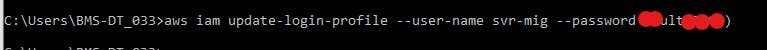
- Now the web console password has changed.

That's All Guys...

