Amazon Linux 2 is amazon's own Linux distribution. Its available on amazon cloud services(AWS) as vm. here we are going to install Amazon Linux on our on-premises.
First we decide which virtualization platform we are going to use for this installation.
here you can go to download the vm image for all the virtualation platforms.
Here we are going to download the amazon Linux 2 image.
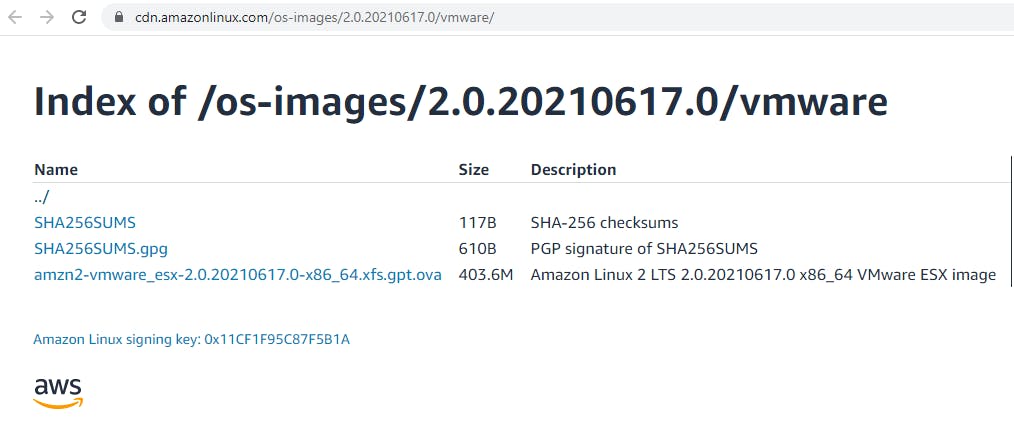
open vmware application and open and point out downloaded amazon linux 2 ovf images.
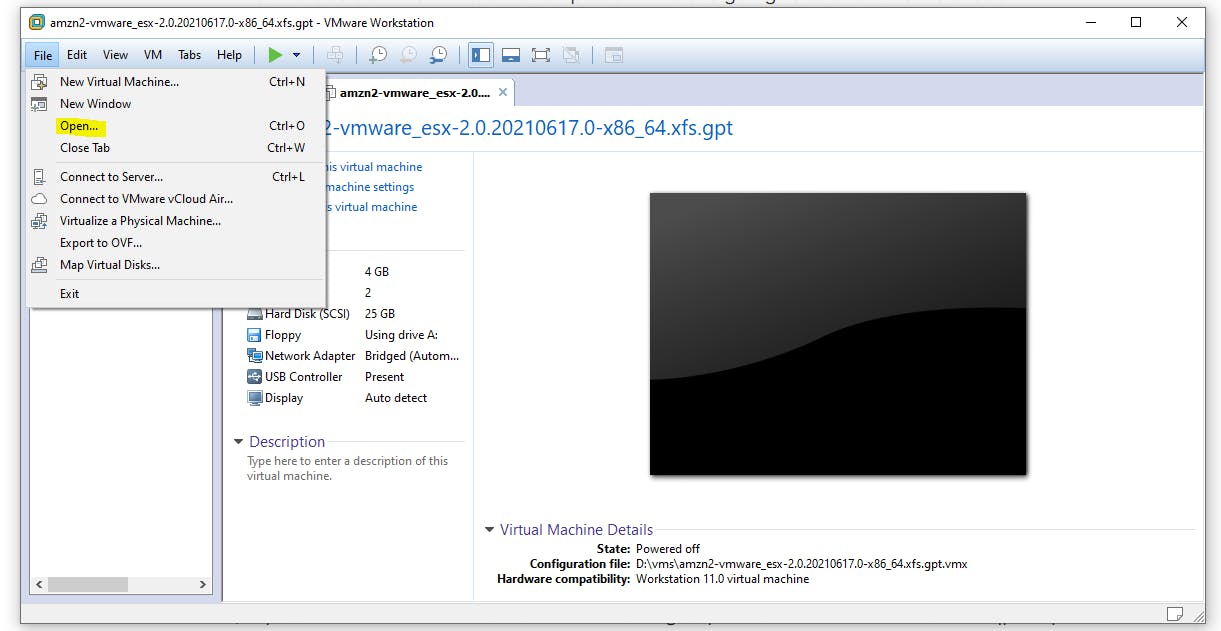
and import
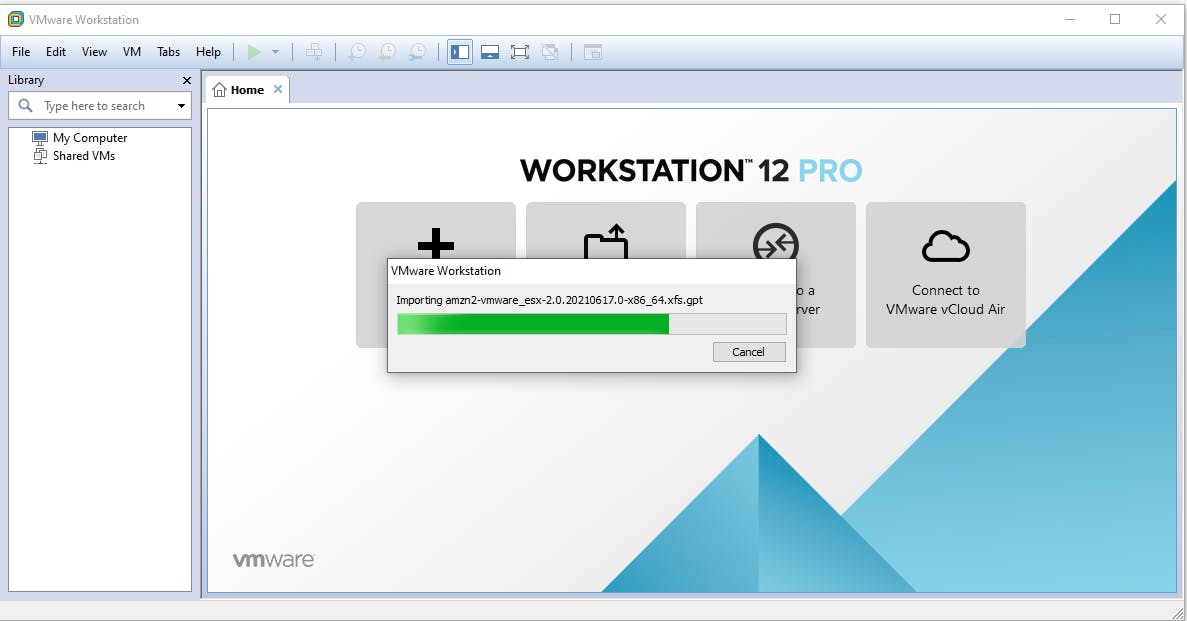
now start the vm
in the os kernal selection mode press the e button to edit the kernal
and add this line
rw init = /sysroot/bin/sh
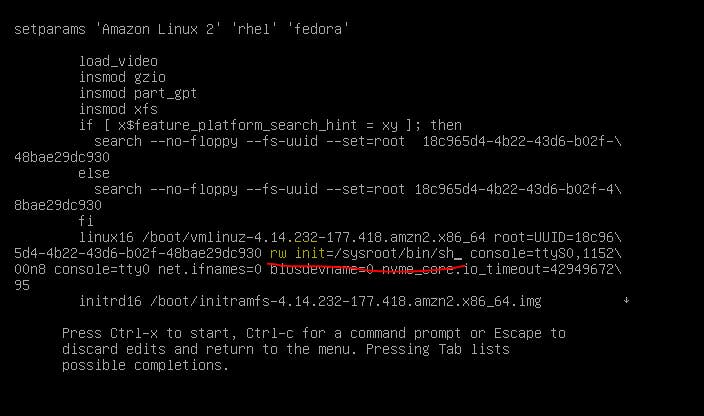
Ctrl+X
now your os enter in to single user mode
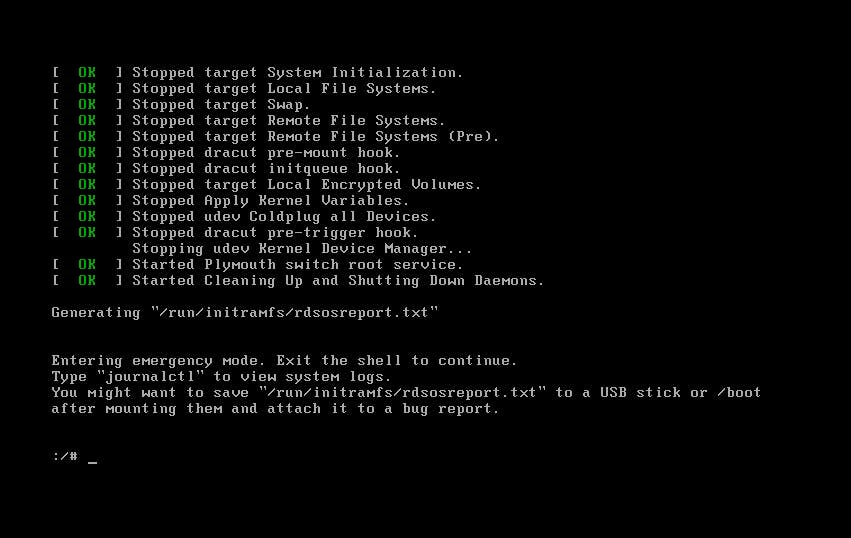
then give the below commands
:/# chroot /
:/# passwd root
:/# touch /.autorelabel
:/# exit
Now the password reset part is done.
now you can able to login your amazon linux onpermises server
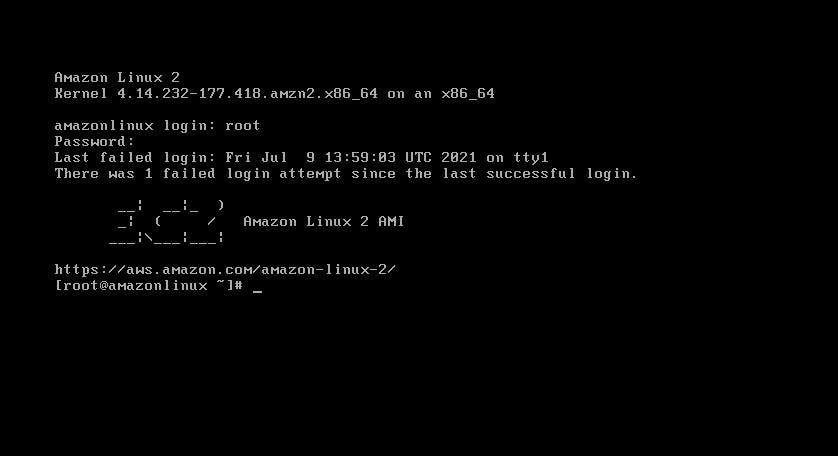
to enable password authentication through ssh edit the below file
sudo vi /etc/ssh/sshd_config
add this line
password authenticaton yes
if you want allow root login through ssh add the below line
permit root login yes

