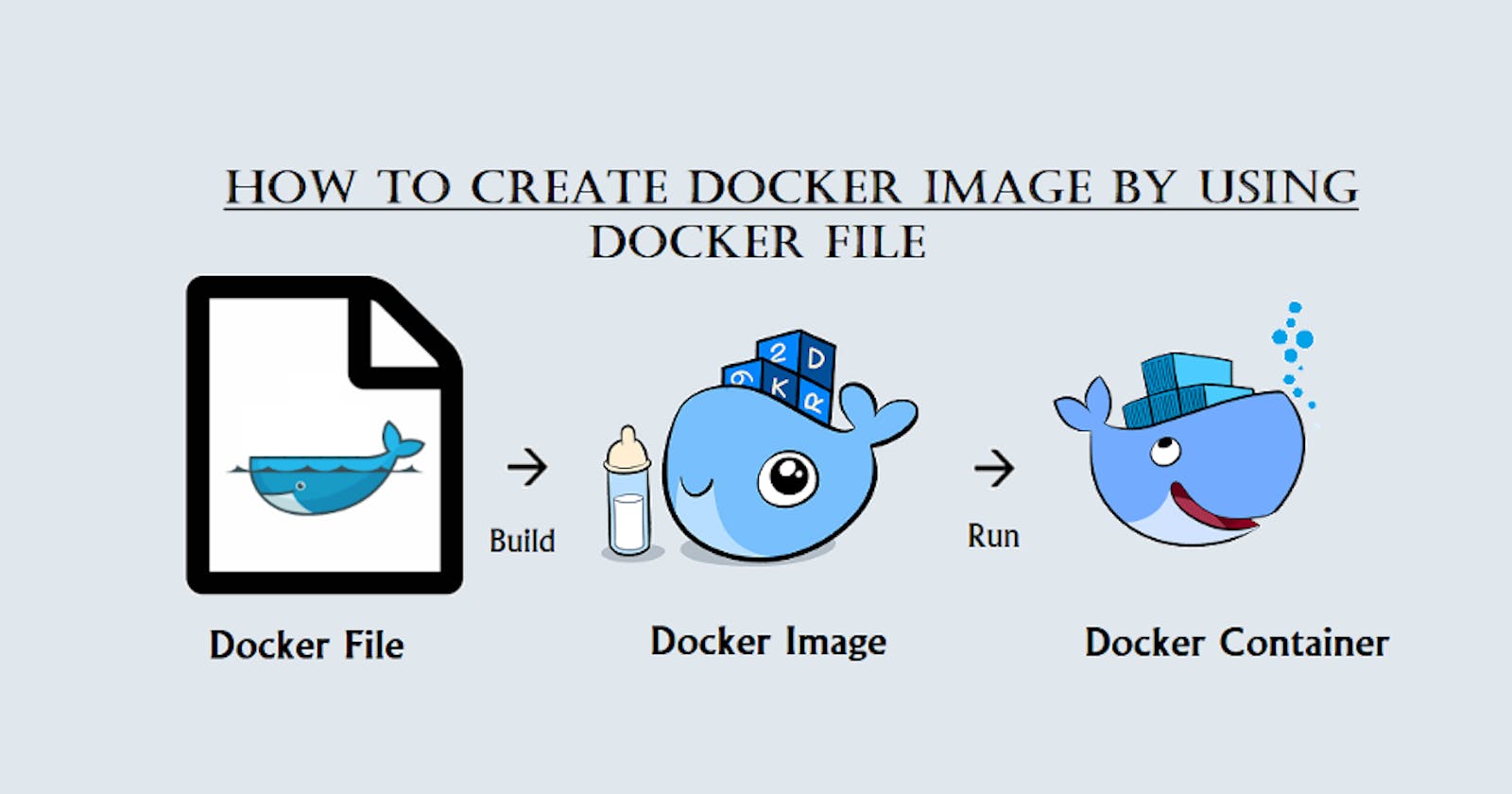Dockerfile
A Dockerfile is a text document that contains all the commands a user could call on the command line to assemble an image. Using docker build users can create an automated build that executes several command-line instructions in succession. So,USing that image we create the container from that.
Hi Guys Here I Am going to explain how to launch the docker conatiner from docker file.
Usually there is two ways to create docker container.
1.Pull the image from products official docker container.
2.Create the Dockerfile for customized docker container.
- Below i have explain the commands that are mostly used in docker file creation.
Command and Description
ADD =Copies a file from the host system onto the container
CMD =The command that runs when the container starts ENTRYPOINT
ENV =Sets an environment variable in the new container
RUN =Executes a command and save the result as a new layer
USER =Sets the default user within the container
FROM =The base image to use in the build. This is mandatory and must be the first command in the file.
MAINTAINER =An optional value for the maintainer of the script
ONBUILD =A command that is triggered when the image in the Dcokerfile is used as a base for another image
VOLUME =Creates a shared volume that can be shared among containers or by the host machine
WORKDIR =Set the default working directory for the containerThe command that runs when the container starts
EXPOSE =Opens a port for linked containers
- Ok Now we are going to create one Basic Dockerfile.
Dockerfile (D is case sensitive and Dockerfile is single word)
#get the base image from nginx official image
FROM nginx:latest
#add my index.html file from gist and paste it in nginx webroot
ADD https://gist.githubusercontent.com/yvenkets/4bc9375865f3523beed4a3f2fabbbe70/raw/bd3c36532c03fa1fe30d9457ee120af1c0e9d8fc/index.html /usr/share/nginx/html/
#give the rights to user share
RUN chmod +r /usr/share/nginx/html/index.html
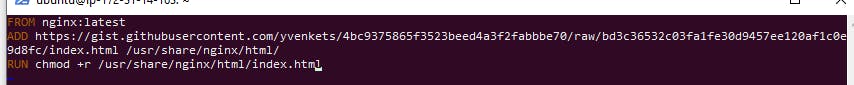
- Now we are going to build the image from Dockerfile
sudo docker build -t nginxubunt .
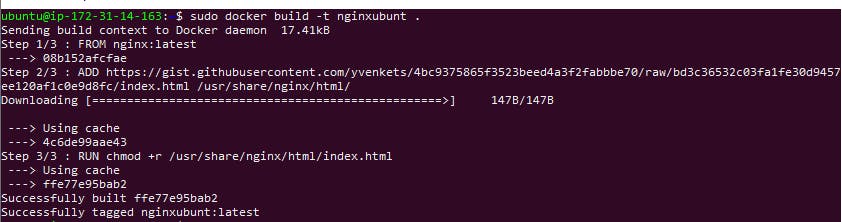
- Then we will run the container from docker image
Syntax: docker run -t -i -p hostport:containerport [imagename]
docker run -t -i -p 80:80 nginxubunt
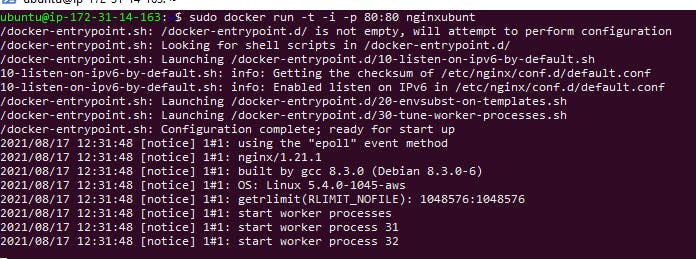
- Now the container is running
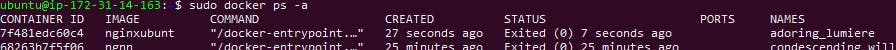
- We will check the Containers host ip in browser.
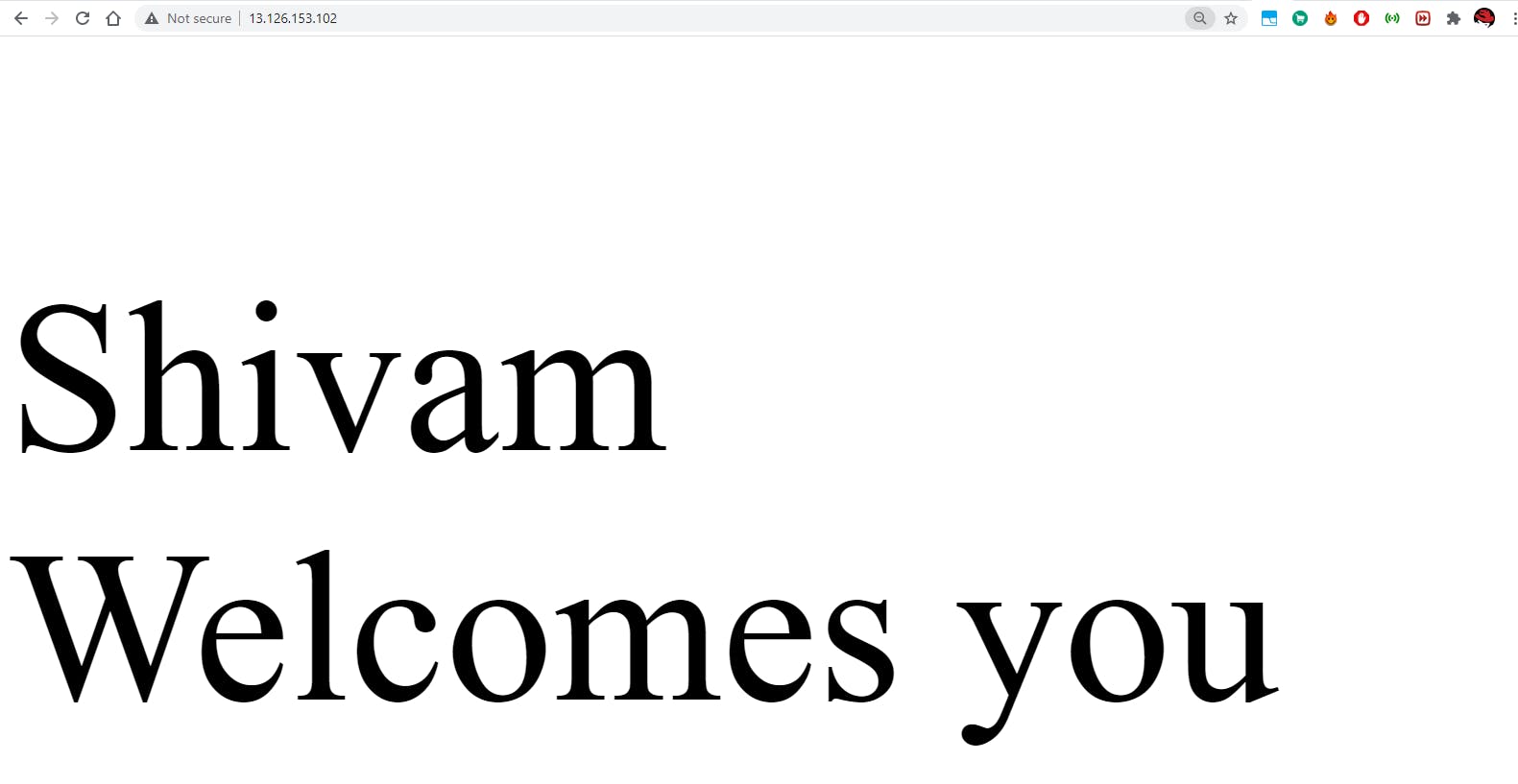 Yeah its working now.
Yeah its working now.
Thats all Guys we create Dockerfile and build with the image from that and make a docker container successfully.
Dockerfile Link
Index.html Link