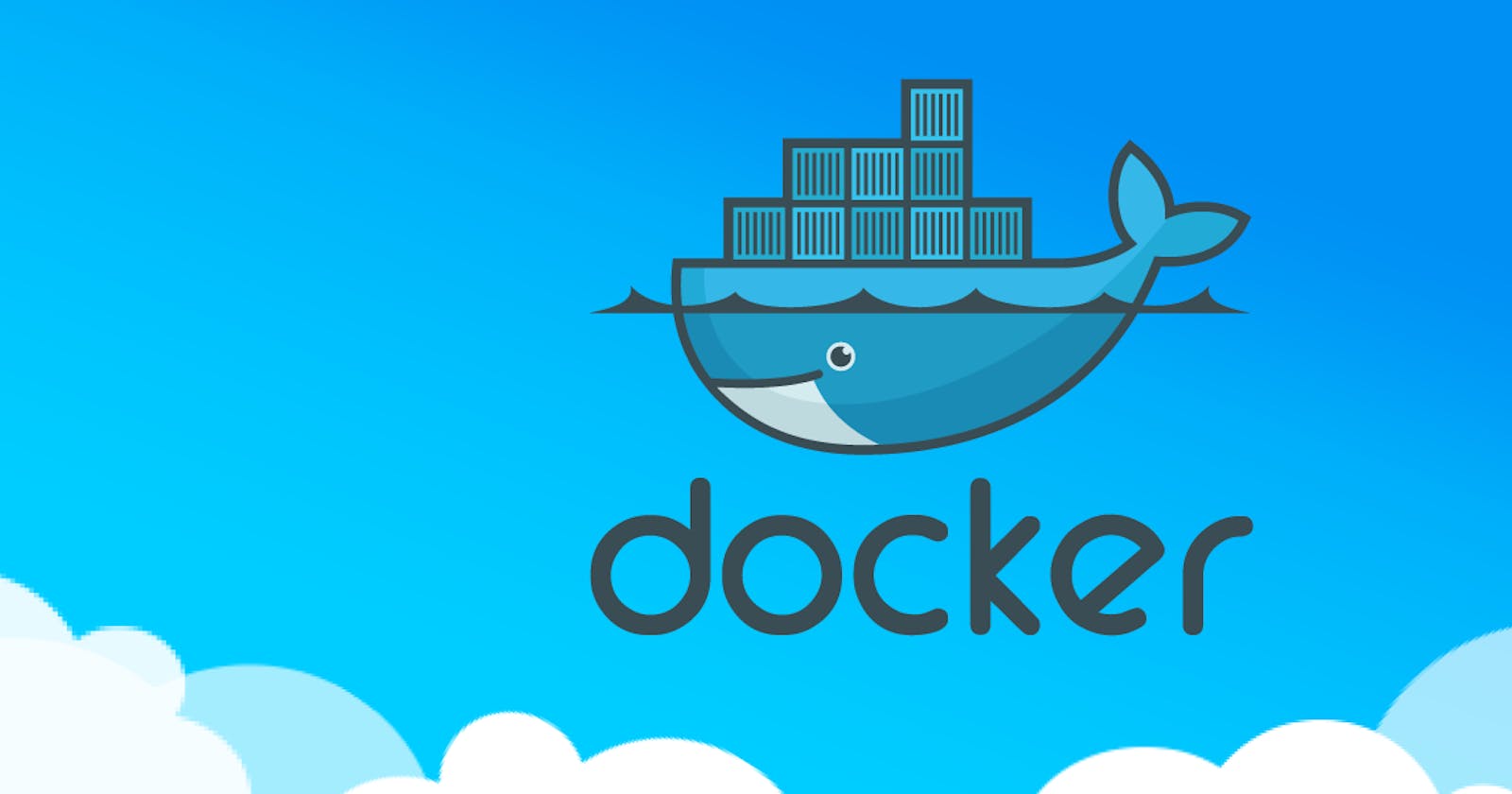In this article I am going to explain most using docker commands.
If you want to know how to install docker check my previous article.
1. To Check the installed docker version
sudo docker --version
2 . To download the image from docker hub.its not need yout docker hub login. its pull public images only.
syntax : docker pull [imagename]
sudo docker pull httpd
3. TO list out all the locally available lmages
sudo docker images
4. To view all available local docker images
sudo docker images -a
5. To run the container from available images
sudo docker run -it --name [container_name] [image_name] /bin/bash
6. To list out running containers
sudo docker ps
7. To list all the docker containers running/exited/stopped with container details.
sudo docker ps -a
8. To Login to the docker container
sudo docker exec -i -t [container_name] /bin/bash
9. To Copy all files from current location to the docker container
COPY . /usr/share/nginx/html/
10. To Copy files from container to base host os
sudo docker cp 09ca6feb6efc:/usr/local/apache2/logs/httpd.pid /home/ubuntu/
Run docker from image with port mapping
sudo docker run -t -i --name venketbio <contname> -d -p 80:80 589589/venketbio <imagename>
11. To start the container
sudo docker start [container_name]
12. To stop the container
sudo docker stop [container_name]
13. To restart the conatiner
sudo docker restart [container_name]
14. To stop the container forcefully
sudo docker kill [container_name]
15. To stop and remove all running containers.
sudo docker rm $(docker ps -a -q)
16. To remove the docker container
sudo docker rm [container_name]
17. To remove docker images
sudo docker rmi [image_name]
18. To remove all the docker images
sudo docker rmi $(docker images -a -q)
19. To login to the docker hub / its asking username and password for docker hub.
sudo docker login
20. TO tag the image
sudo docker tag imagename dockerhubname/new_or_same_imagename
sudo docker tag nginx_lb 589589/nginx_lb
21. To push the image to docker hub
syntax: sudo docker push dockerhubname/new_or_same_imagename
docker push 589589/nginx_lb
22. To Pull public image from docker hub
docker pull 589589/nginx_lb
23. To commit the docker image
Actually if make any changes to the container and wan to create new image from that ,the commit option is for that.
sudo docker commit [CONTAINER_ID] [new_image_name]
24. To check the specific container login
sudo docker logs [conatiner_name]
25. Get detailed information about docker installed on the system including the kernel version, number of containers and images, etc.
sudo docker info
26. To Commit Conatiner as Image for push to docker hub
docker commit [OPTIONS] CONTAINER [REPOSITORY[:TAG]]
27. Filter the docker container using port number stop and remove it.
docker rm $(docker stop $(docker ps -a -q --filter expose=8080/tcp))